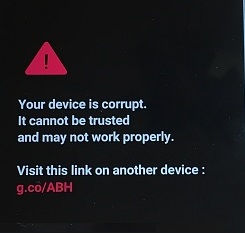
The other day my google pixel 2 xl while I was driving blacked out on me with a “Your Device is Corrupt” Error.
I do not mode my device so this was really weird.
The following steps resolved the issue. I will skip some steps which can be found online.
You should send a full debug report to google before proceeding. at step 3: in developer menu “send bug report”.
- become developer on your device
- enable usb debug
- Download: https://developer.android.com/studio/releases/platform-tools.html
- Download software update if one is available. https://developers.google.com/android/ota
- adb recovery
- adb sideload new_ota_update
- reboot device
If adb recovery gives you a “no command” error. power button and vol-down should give you a menu.
Select update via adb. and continue.
If your devices doesn’t have an available update try this sites recommendations.
Leave A Comment